Thank you for choosing Litho – Elementor WordPress theme. First of all, you need to login to your ThemeForest account and click on downloads link to find your purchased items.
Find Litho theme and click on the download button and select the installable WordPress file only.
Refer below image for more information.
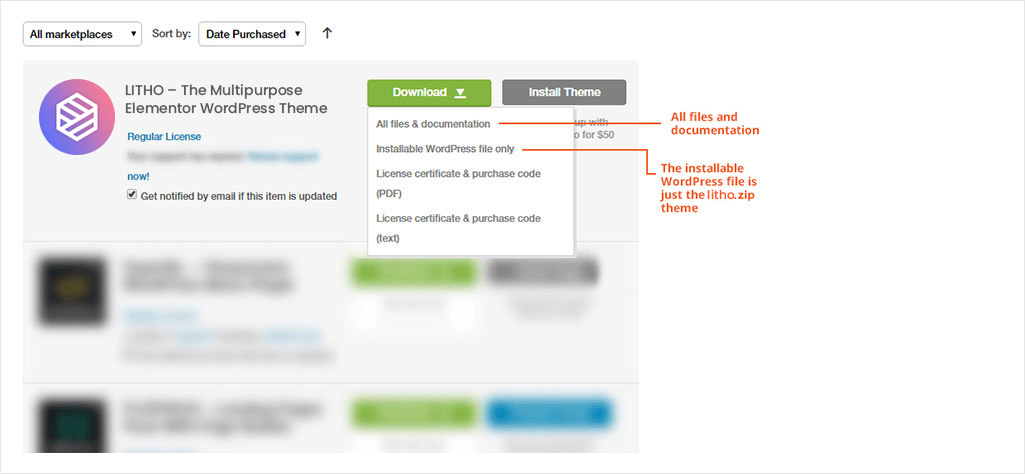
Included File From Your ThemeForest Purchase
When you purchase our theme from ThemeForest, you can download the Litho theme files via the ‘Downloads’ tab on your ThemeForest account.
Full unzip list below is everything that is included when you download the main files, along with a brief description of each item.
| litho.zip | Main theme file that needs to be uploaded to WordPress for install Litho theme |
| litho-child.zip | Basic child theme of Litho theme. It is created for people who want to customize code of the Litho theme |
| Documentation | For documentation, we provide online link that will directed you to the detailed Litho documentation. |
