Litho includes simple and easy options to customize the design of your site. Most of the theme options will be found here. While using customizer you will be able to preview the changes without publishing it.
Step 1: Go to admin panel > Appearance > Customize > WooCommerce.
Overview
Store Notice
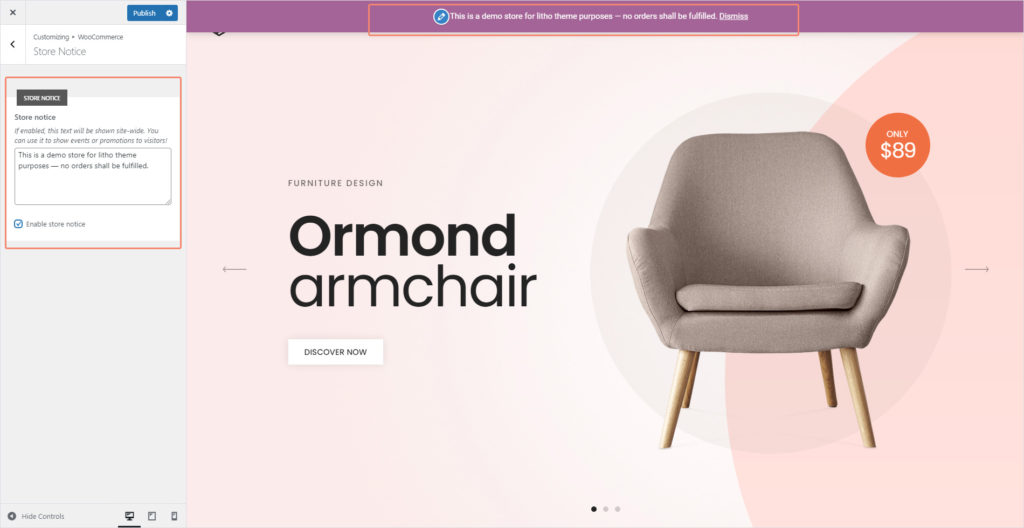
Store Notice allows you to enter a site-wide message shown to everyone visiting your store.
Product Catalog
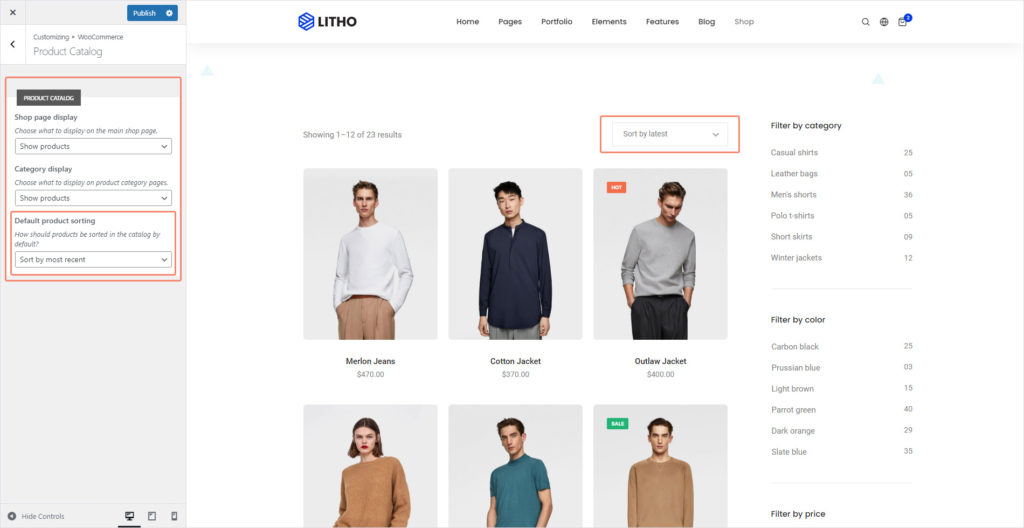
| Shop page display | Choose what to display on the main shop page |
| Category display | Choose what to display on product category pages |
| Default product sorting | How should products be sorted in the catalog by default? |
Product Images
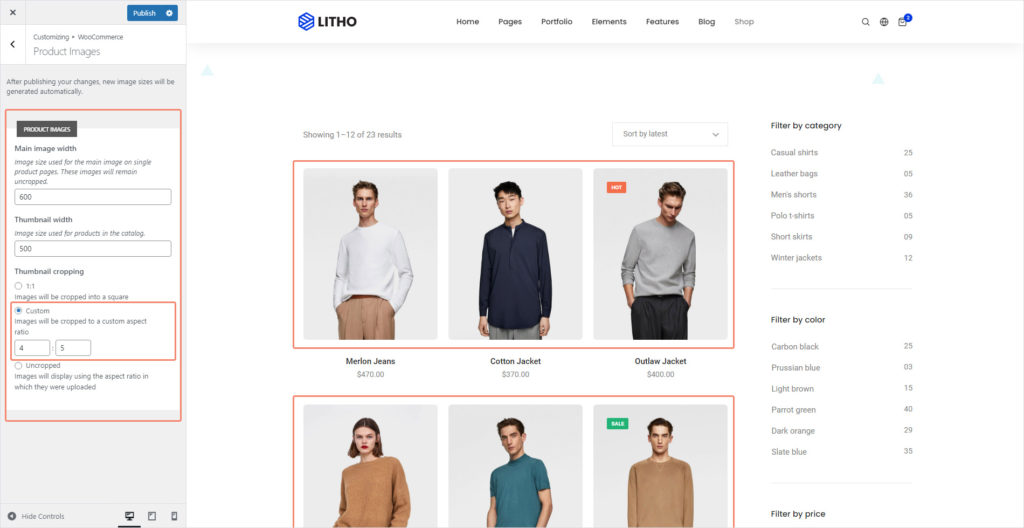
| Main image width | Image size used for the main image on single product pages. These images will remain uncropped |
| Thumbnail width | Image size used for products in the catalog |
| Thumbnail cropping | 1:1 – Images will be cropped into a square Custom – Images will be cropped to a custom aspect ratio Uncropped – Images will display using the aspect ratio in which they were uploaded |
Checkout
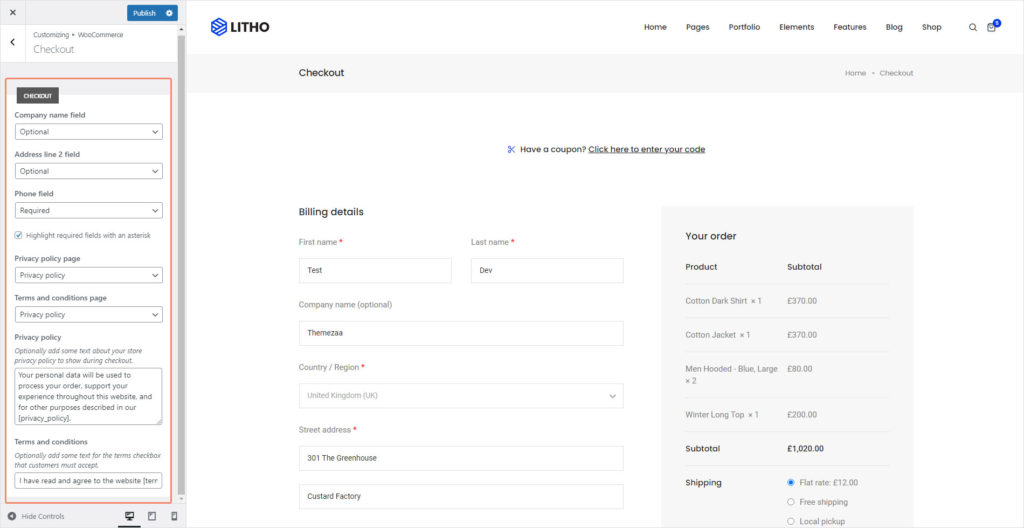
| Company name field | You can select option like “optional” , “required” or “hidden” from dropdown for company name field |
| Address line 2 field | You can select option like “optional” , “required” or “hidden” from dropdown for address line 2 field |
| Phone field | You can select option like “optional” , “required” or “hidden” from dropdown for phone field |
| Highlight required fields with an asterisk | Show/Hide asterisk’s with the filed label or placeholder |
| Privacy policy page | You can select page for privacy policy from dropdown |
| Terms and conditions page | You can select page for terms and conditions from dropdown |
| Privacy policy | Optionally add some text about your store privacy policy to show during checkout |
| Terms and conditions | Optionally add some text for the terms checkbox that customers must accept |
