As we all know, it is very easy to turn a blog into a website with a static homepage that people will land on every time they visit. You can easily create a homepage in two ways. One from directly navigating to settings to reading and selecting the page that you want to display. Second is with the help of a customized panel.
Default WordPress shows you latest posts (Blog Page) as default homepage. If you want to set a custom page as a home page then simply go to Admin > Settings > Reading from the admin panel’s sidebar.
Select a “static page” option from homepage displays and select the page you want as home page from the Homepage drop-down list and click on “Save Changes” button. See below image for more information.
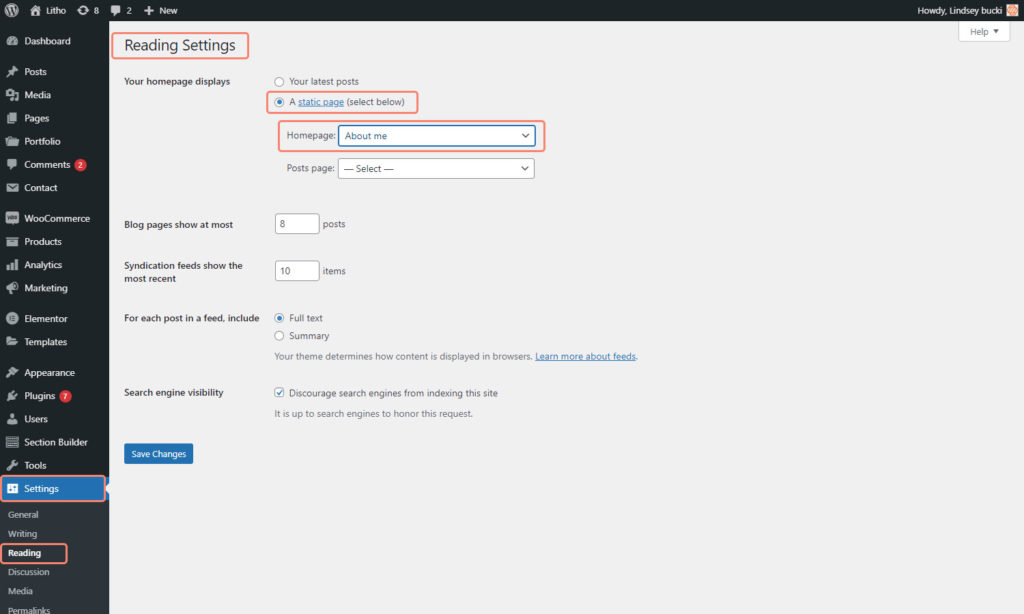
Setting a Homepage by Using a Customizer
Step 1: Navigate to Appearance > Customize > Select Homepage settings

Step 2: Click on Homepage settings > Choose static page > Select desire homepage

Once you are done with the customization, click on the publish button to set up change.
Note: You can choose what’s displayed on the homepage of your site. It can be posted in reverse chronological order (classic blog), or a fixed/static page. To set a static homepage, you first need to create two Pages. One will become the homepage, and the other will be where your posts are displayed.
