It is very easy to install a theme via WordPress. Follow below steps to install Litho through WordPress.
Step 1: Login to your WordPress admin section and navigate to Appearance > Themes from admin panel’s sidebar
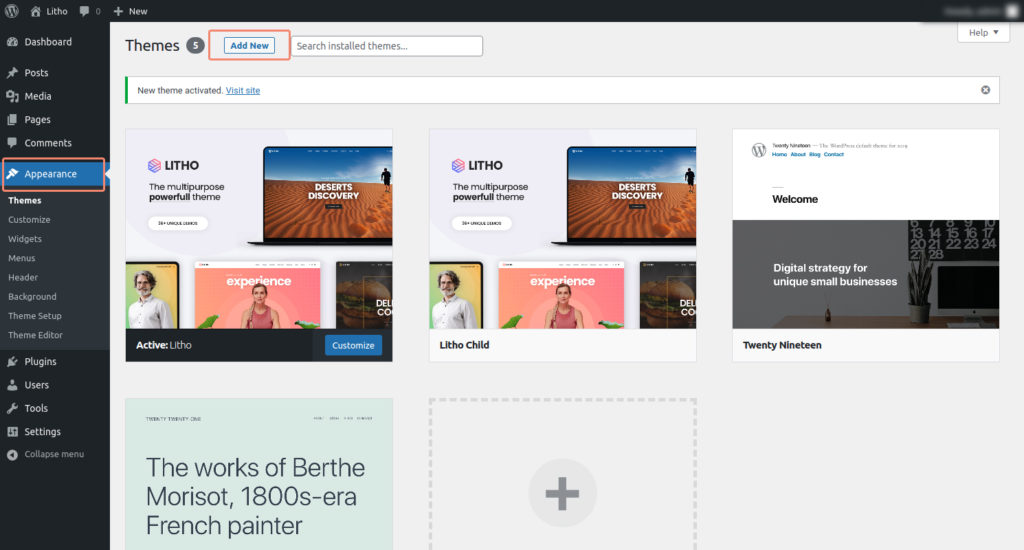
Step 2: Click on the install themes and click the “Upload Theme” button.
Step 3: Select litho.zip (Downloaded from ThemeForest) file from your computer and click on “Install Now” button.
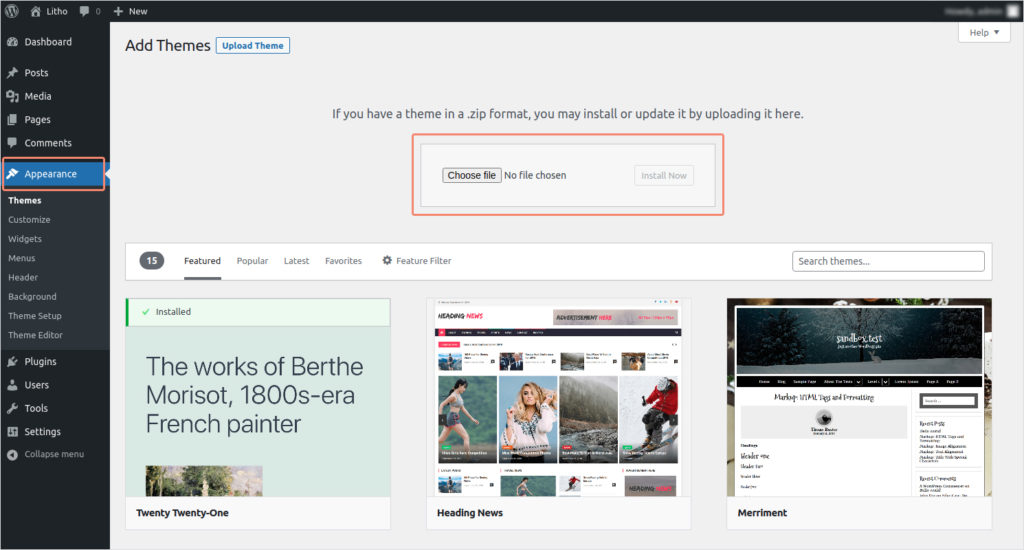
Step 4: Now Activate Litho theme by navigating to Appearance > Themes and click on “Activate” button.
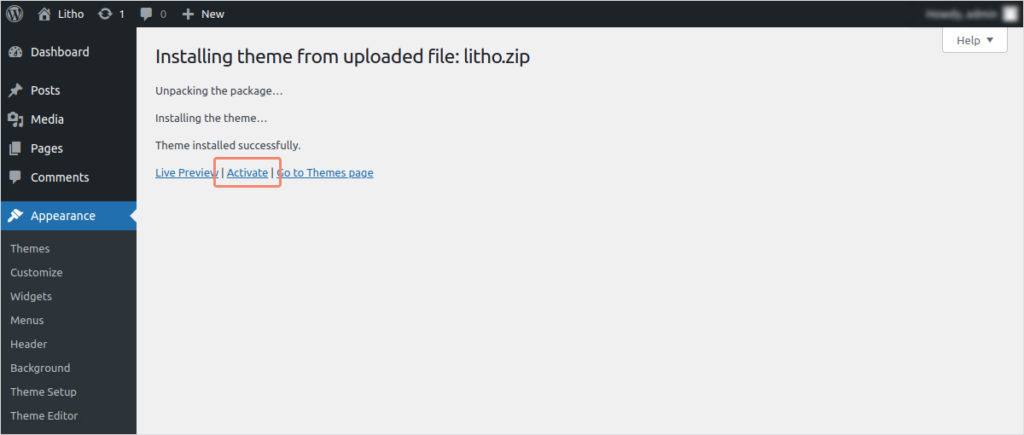
Step 5: After install & activation of Litho WordPress theme, you will be redirected to a welcome screen where you can see a notification message to activate your Litho WordPress theme license to unlock premium features and plugins.
To use premium features, navigate to the admin panel > Appearance > Theme Setup > Theme License option.
Enter your purchase code and click on the “Activate now” button to use exclusive features. If you don’t have a purchase code then click on the “Purchase Now” button to purchase the plugin bundle.
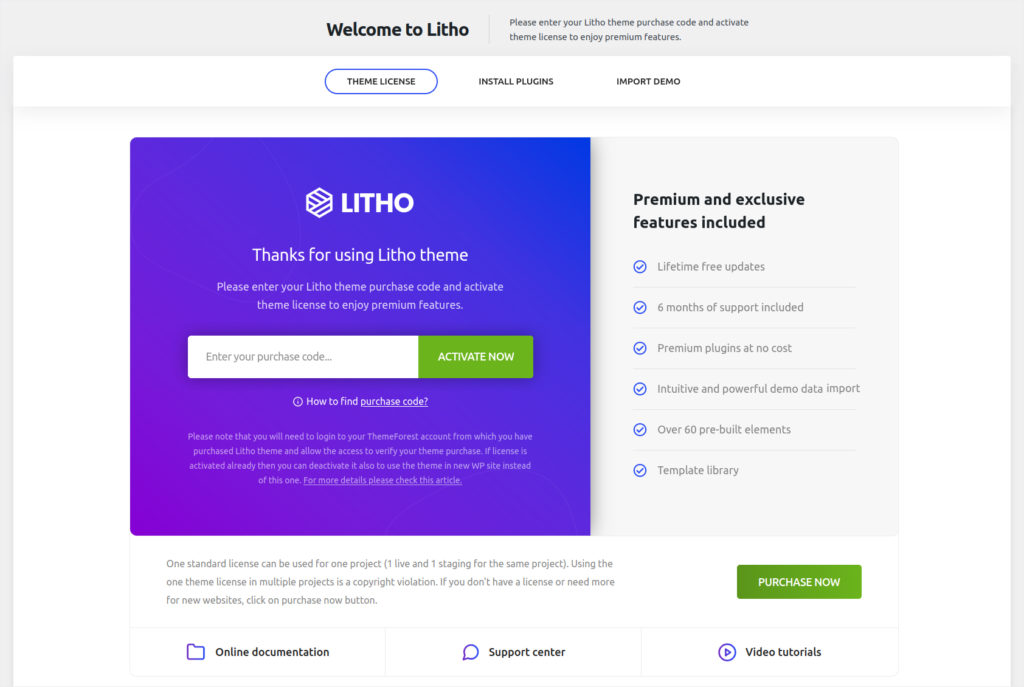
When you click on the “Activate Now” button, you will be redirected to the Envato login page. Please login with Envato or ThemeForest account to your ThemeForest account from which you have purchased Litho theme and allow the access to verify your theme purchase.
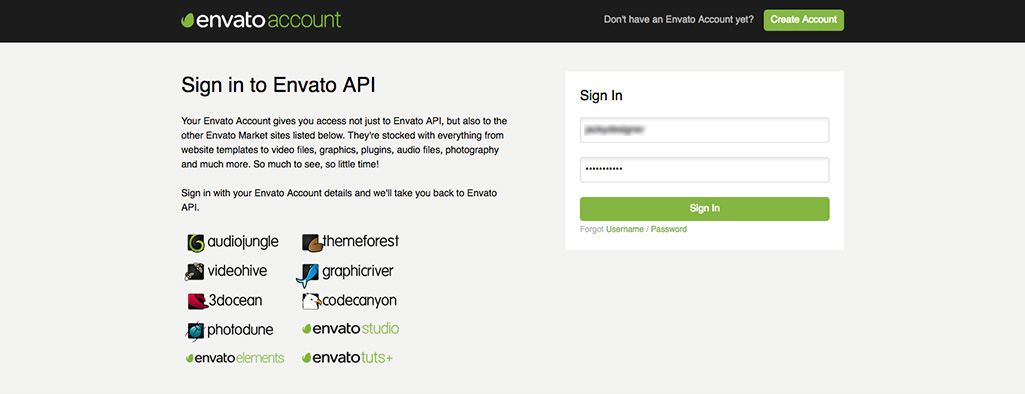
You can see Envato authorize popup here, click on approve button to allow ThemeZaa to activate your license copy.
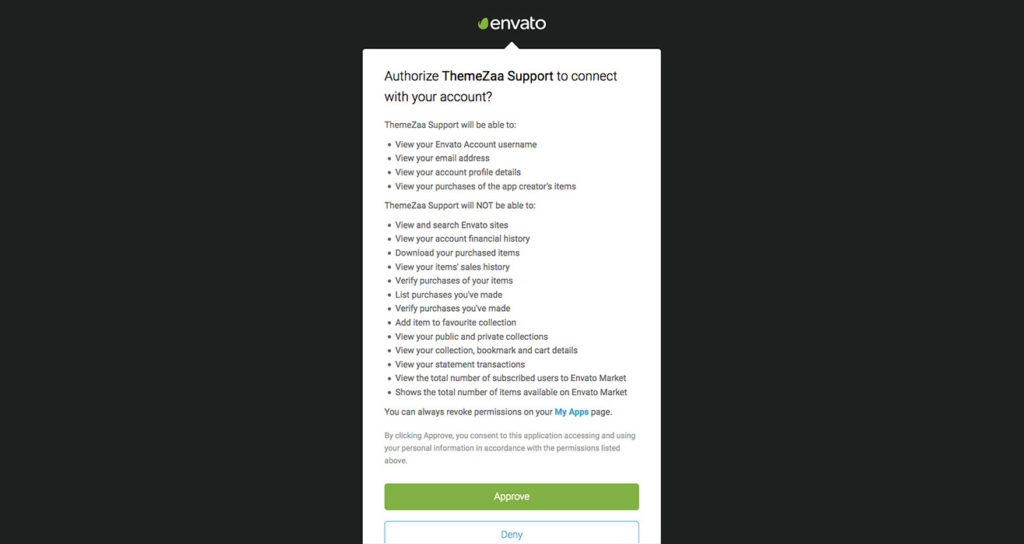
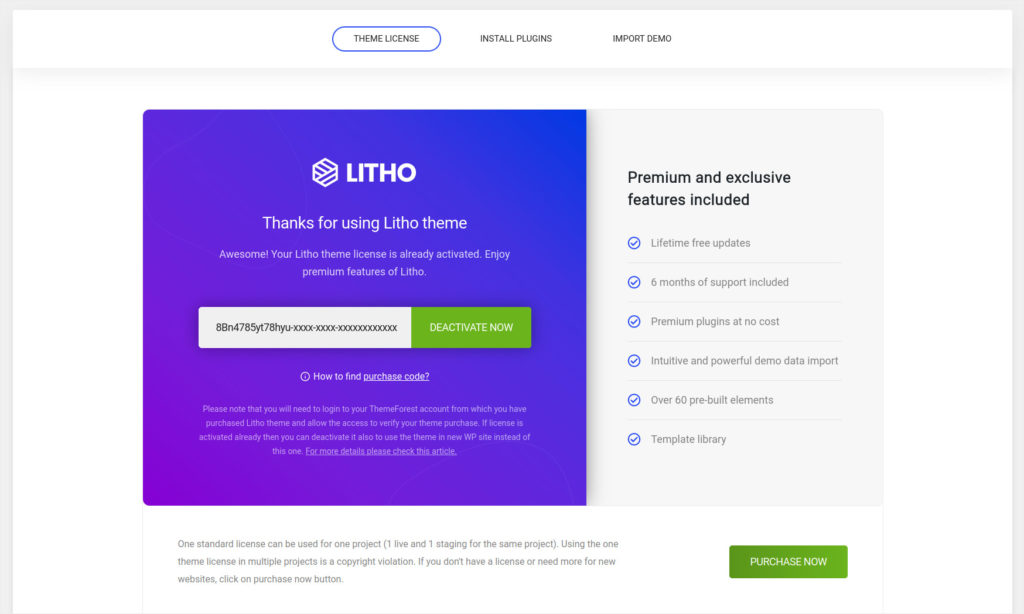
Step 6: After activation of Litho theme license, you will be redirected to welcome Screen where you can see notification message to install and activate below required & recommended plugins.
- Litho Addons
- Elementor
- Slider Revolution
- WooCommerce
- Contact Form 7
- MC4WP: Mailchimp for WordPress
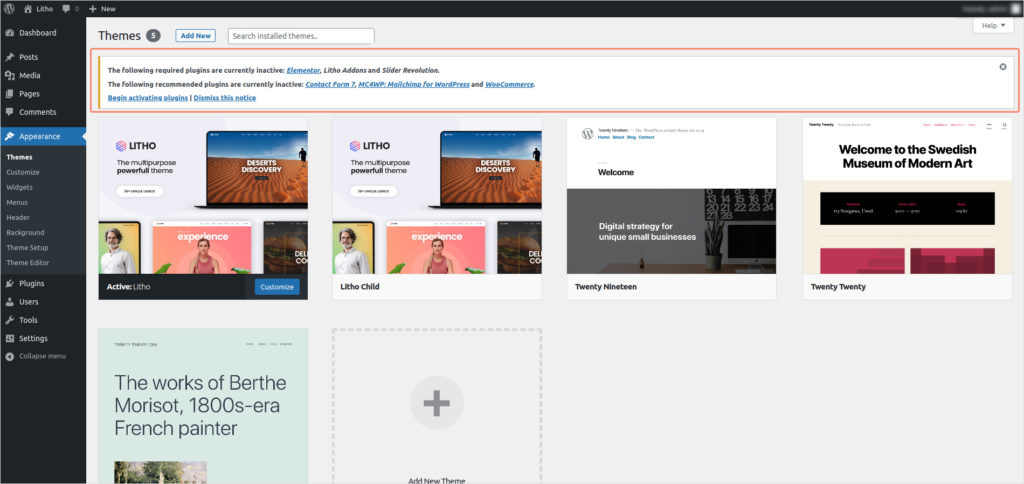
Start installing each plugins by simply click on install button and activate all plugins.
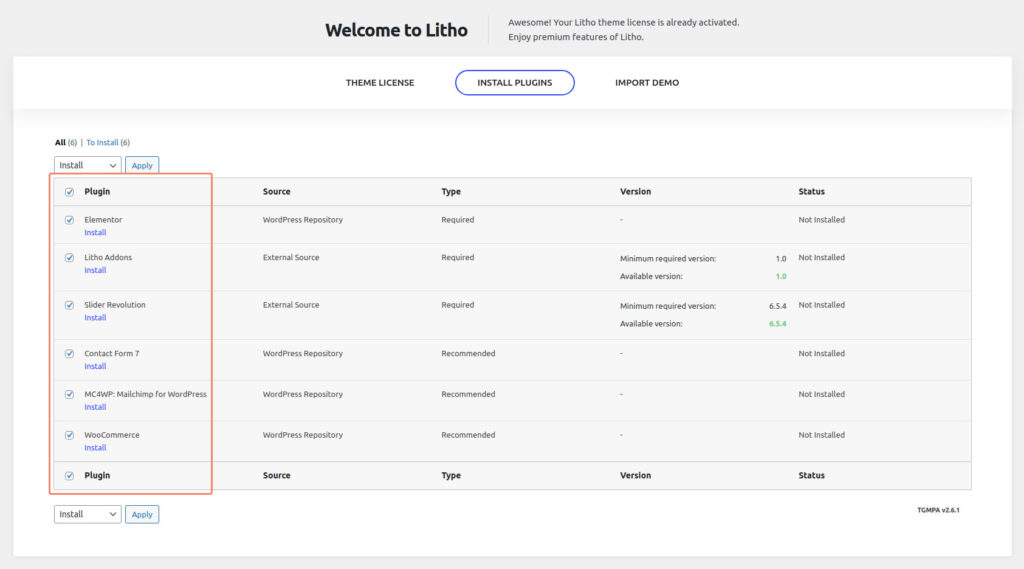
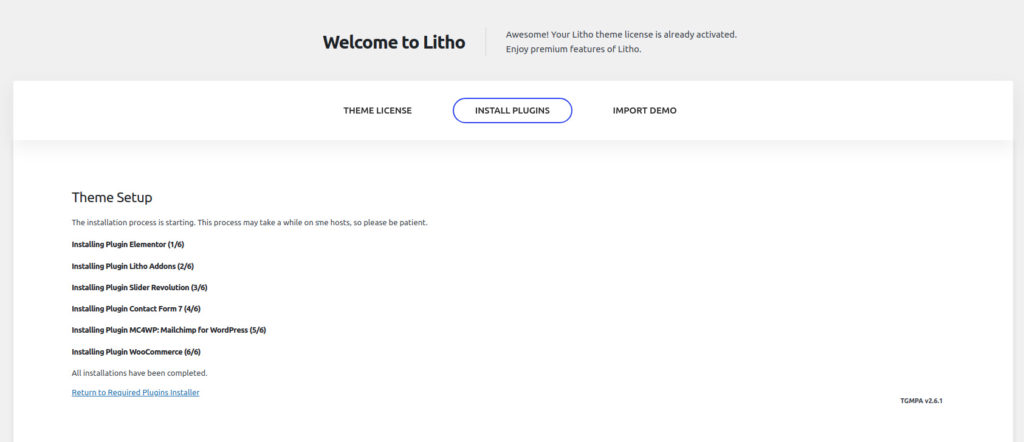
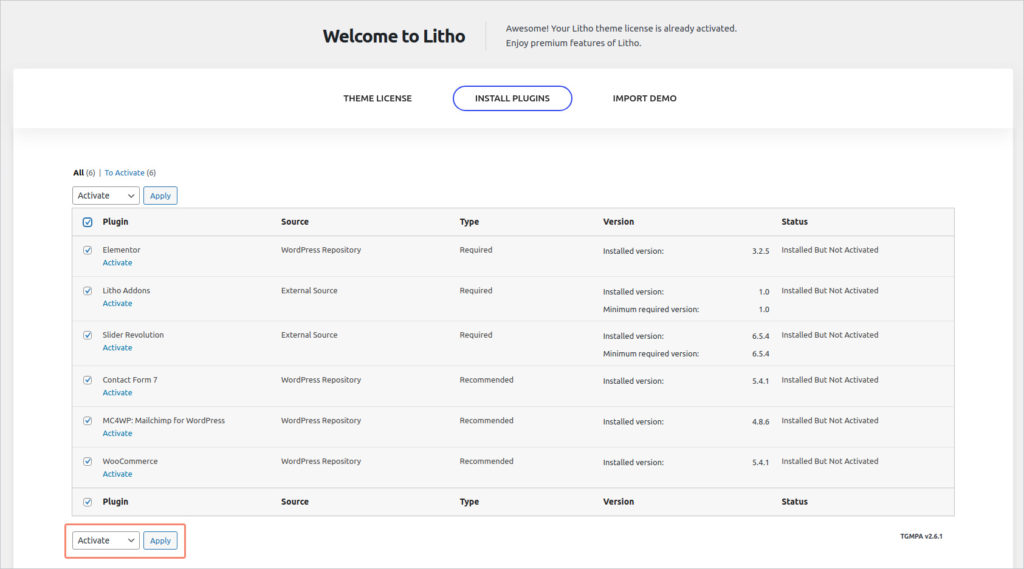
Tip: Please be informed that you should not upload the whole archive you downloaded from ThemeForest, as you will get an error message of “broken stylesheet file”. Instead locate the litho.zip file only inside the main archive you downloaded.
Errors: If you are getting error message “are you sure you want to do this?” while installing theme through WordPress admin then please check hosting PHP settings. Litho theme zip file is around 7mb and some server’s default value for upload_max_filesize to 2mb.
To solve this problem you should either increase your maximum upload size to 40mb on your hosting admin panel, or ask your host to do it for you if you do not have the privileges to alter your server PHP settings. This is a very common request and they should be able to help you out. Once the limit is increased, you can re-try the install theme and you’ll be all good to go.
