The one-click demo import feature is an amazing WordPress feature that can have. Now, you can import all the theme demo data with just a click. By importing the theme demo data content, users get an easy and quick way to customize the WordPress theme to make a stunning website.
After completion of Litho theme installation & plugins activating, you can start building your awesome WooCommerce WordPress site. It would be easier if you use our demo pages/content/settings instead of starting working from scratch.
If you wish to use our demo data such as pages/content/settings then you will have to install demo data and settings as per installed theme version demo content and configurations.
Warning: Import demo data including media, posts, pages, portfolio, products, section builders, etc… Your existing setup will be replaced with new demo data and settings from the installed theme version demo content and configurations. So we recommend you take the backup of your existing WordPress setup and database for your safety.
See the below image for full import theme demo data. You just need to click on all content and all these data will be imported including all of your media, pages, posts, products, and section builder, etc.
To import all demo data, navigate to Admin Panel > Appearance > Theme setup and click on the Litho theme.
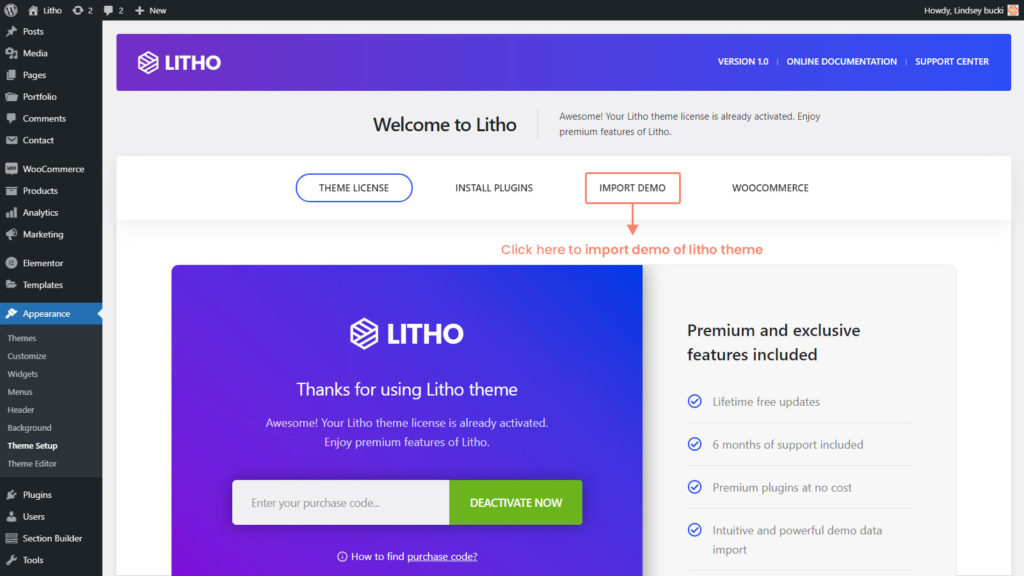
Click on the import full button to import all demo data like the image below.
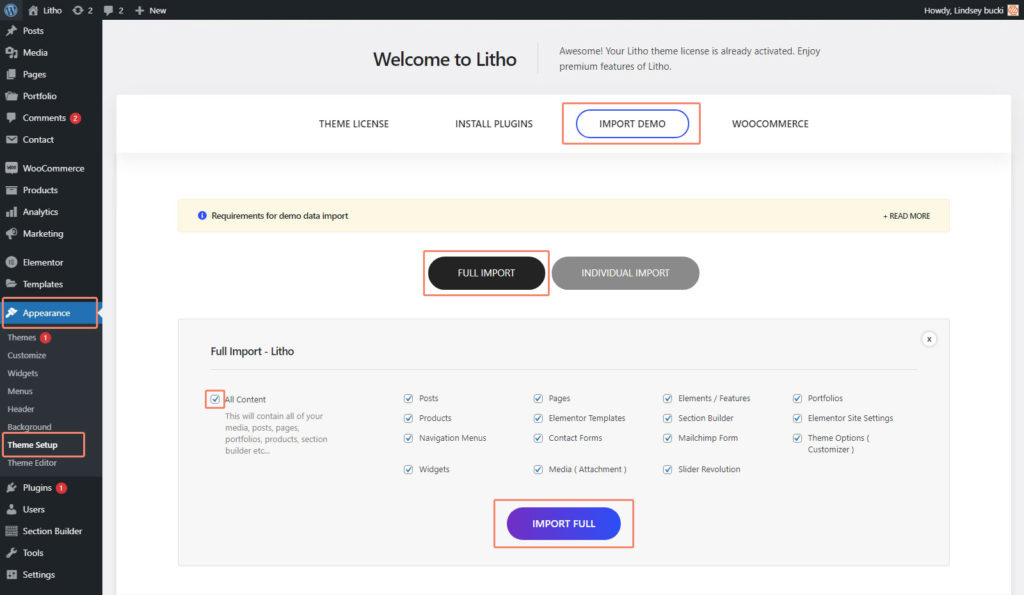
If you want to import individual pages, plugins, posts, portfolio, products, section builder, and element & templates so click on a particular demo to import.
See the below image for more understanding.
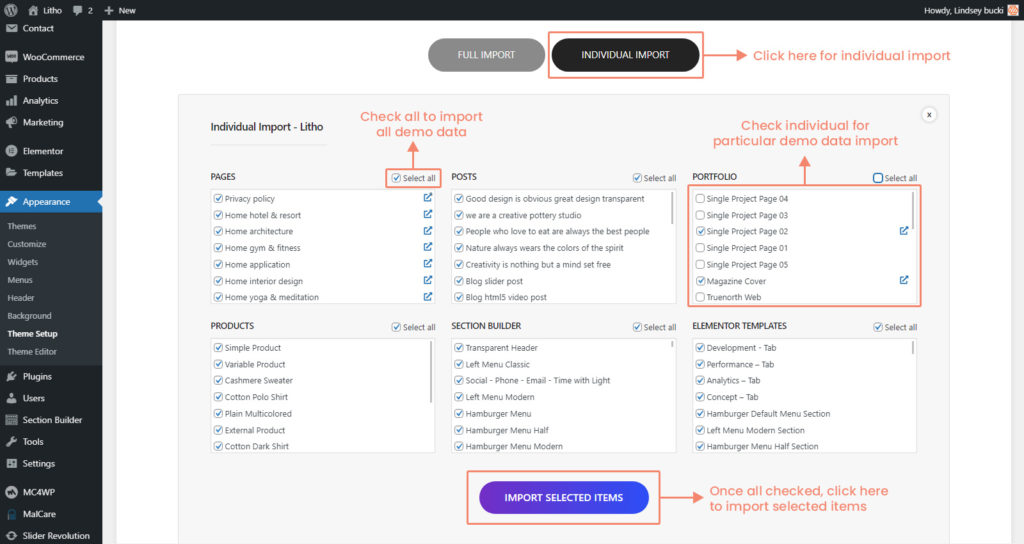
Note: If you are getting permission error like below then please set permission to 755 or 777 for directory “sample-data” (wp-content/plugins/litho-addons/importer/sample-data/common-data)
Error Message: Warning: file_get_contents(/var/www/httpdocs/wp-content/plugins/litho-addons/importer/sample-data/xxxx.xml): failed to open stream: Permission denied in /var/www/httpdocs/wp-content/plugins/litho-addons/importer/parsers.php on line 67
To know more about demo data import requirements, click here.
