To create a side icon button with Litho theme, follow below steps.
Step 1: To create a side icon button navigate to Admin Panel > Section Builder > Add New > Choose template as a side icon button
Last, don’t forget to give the name to your a side icon button template and click on the “Create template”
See below image for more understanding.
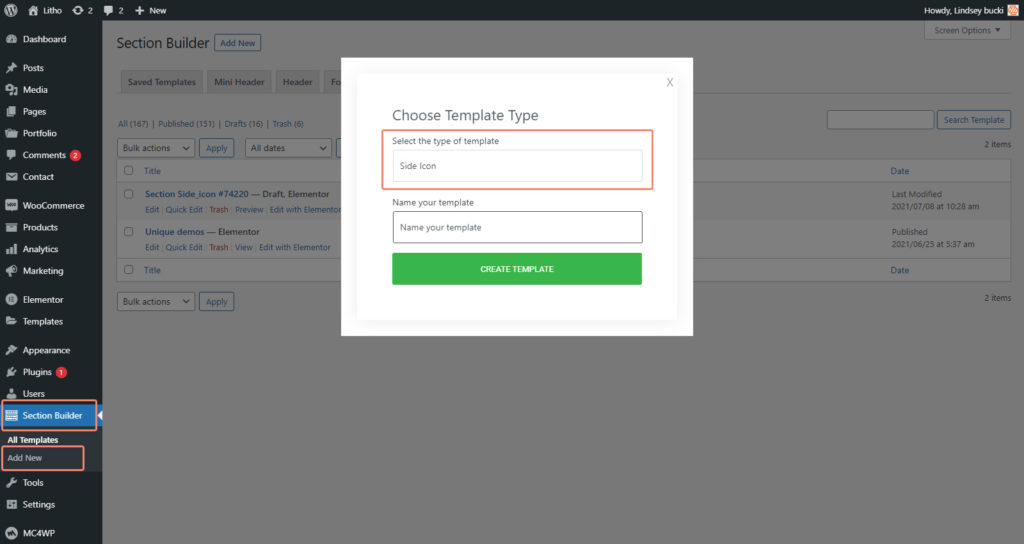
Once you create a side icon button template, you will be directly redirected to Elementor.
Step 2: Drag Litho side icon widget to start editing.

Step 3: Once you make the desired changes in the side icon template, click on publish button to see the changes.
This way you can create a side icon template for your website using Litho theme.
How to Manage Pre-built Side Icon Templates
Litho has different Pre-built side icon templates so that you can easily manage side icon sections from the section builder All post.
For that go to Admin panel > Section builder > and find the side icon template that you want to modify.
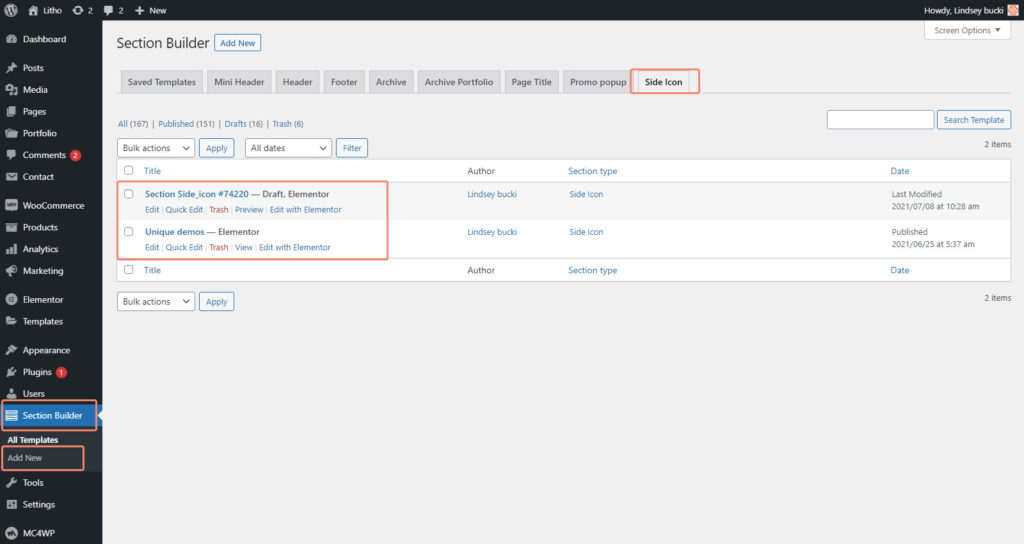
This way you can manage or modify pre-built side icon templates.
