There are two ways to set up the hamburger menu in the header section.
First, create a new header and add a hamburger menu using the section builder and Elementor. To create a new header template, click here to know more.
Second, you can add a hamburger menu in a pre-built header template.
To add a hamburger menu, navigate to the admin panel > Section builder > Header and choose a template that you want to edit.
Click on edit with Elementor to set up the Hamburger Menu in the header content area.
See below images for more understanding.
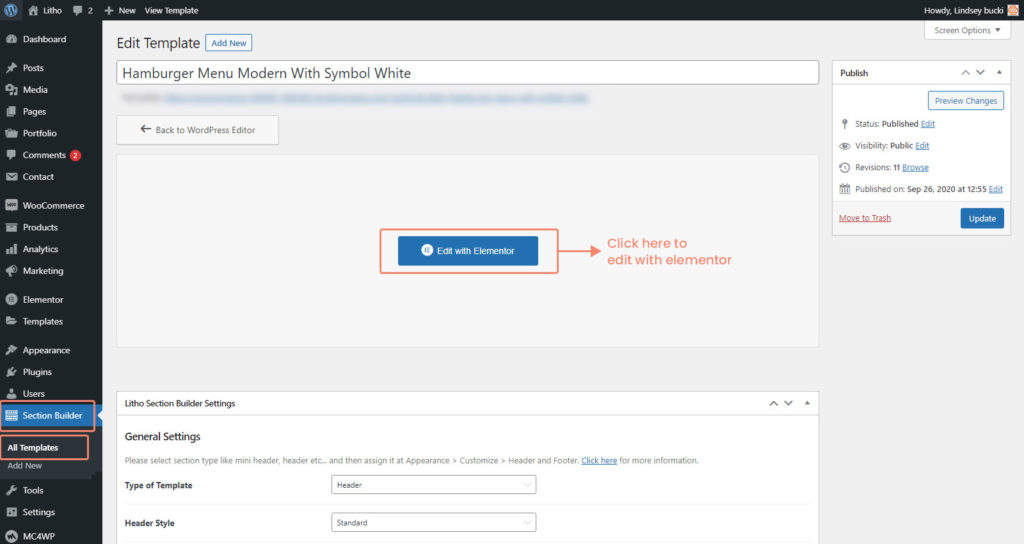

Once customization is done, click on the “Update” button to setup Hamburger menu in the header area.
