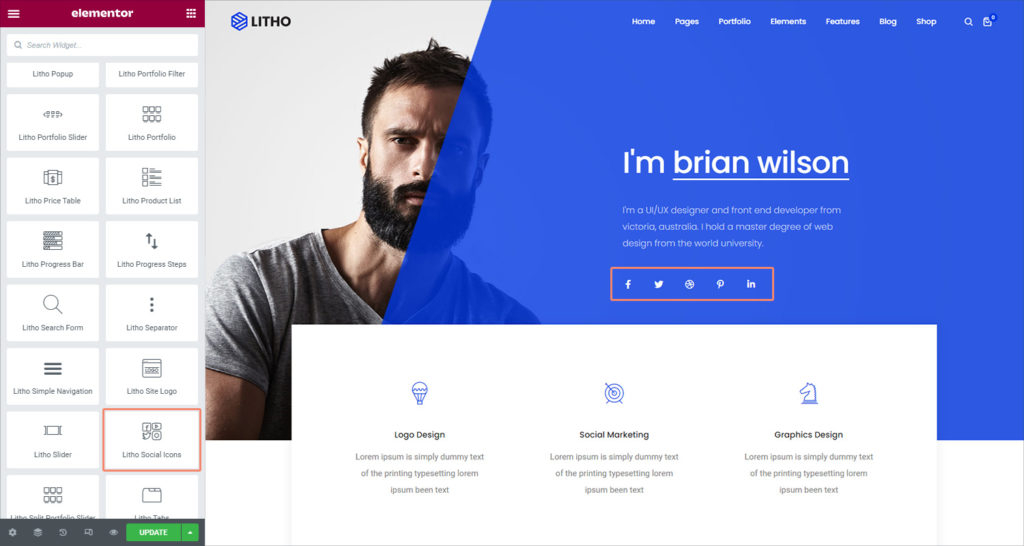Content
Social Icons
| Select style | Set the styles for social icons |
| Social icons | Add the social icons by clicking on “+ Add Item” |
| View | View icon as horizontal or vertical |
| Show text | Click on the “Hide” to disable text |
Settings
| Icon size | Set the icon size from the available options |
| Shape | Set the icon shape |
| Alignment | Set the alignment for the social icons |
Style
General
| Background color | Set the background color for the icon |
| Color | Set the color for the icon |
| Border type | Set the border type for the icon |
| Border radius | Set the border radius for the icon |
| Box shadow | Set the shadow effect for the icon box |
| Width | Set the width for the icon box |
| Height | Set the height for the icon box |
| Padding | Set the padding for the icon box |
| Margin | Set the margin for the icon box |
Custom/Follow Text
| Typography | Set the typography for the custom text |
| Color | Set the color for the custom text |
| Margin | Set the margin for the custom text |
Icon
| Size | Set the size for the icon |
| Spacing | Set the spacing for the icon |
Icon Hover
| Hover animation | Set the hover animation styles from the available |
| Opacity | Set the opacity for the icon hover |
| Transition duration | Set the transition duration for the icon hover |
Advanced
Click here to set the advanced options that are applied to this widget.