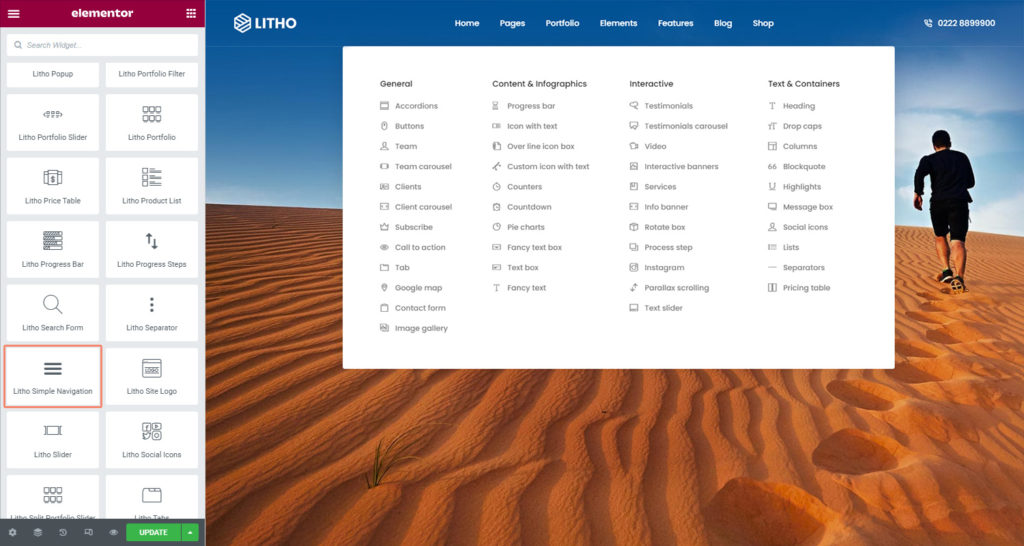Content
Menu
| Title | Add the title content in the blank space |
| Select menu | Select menu from available using drop button |
| Title HTML tag | Set HTML tag for the title |
| View | Set the menu view as inline or default |
Style
Menu Container
| Background type | Set the background type as classic or gradient |
| Border type | Set the border type for the menu container |
| Border radius | Set the border radius for the menu container |
| Padding | Set the padding for the menu container |
| Box shadow | Set the shadow for the menu container |
Menu Style
| Typography | Set the typography for the menu style |
| Text color | Set the text color of the menu |
| Background type | Set the background type for the menu |
| Border type | Set the border type for the menu |
| Box shadow | Set the shadow for the menu container |
| Border radius | Set the border radius for the menu |
| Padding | Set the padding for the menu |
| Margin | Set the margin for the menu |
Title Style
| Typography | Set the typography for the title style |
| Color type | Set the color for the title |
| Text shadow | Set the shadow for the title text |
| Padding | Set the padding for the title |
| Margin | Set the margin for the title |
Advanced
Click here to set the advanced options that are applied to this widget.