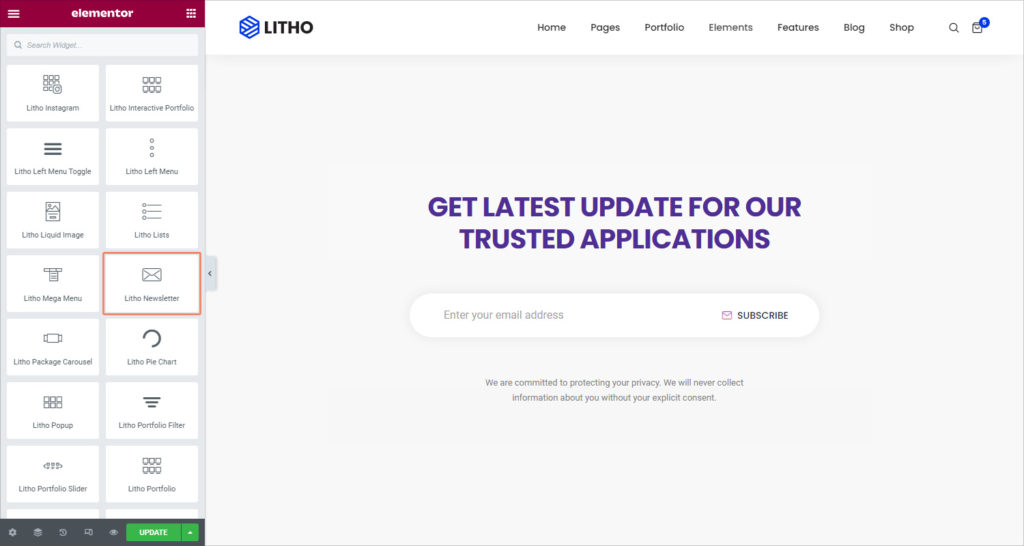With the Litho Newsletter Widget you can easily create, send and track emails, headache-free.
Style
Form
| Select style | Choose from different available styles |
Fields
| Typography | Change the typography options for the text |
| Text color | Choose the color of the text |
| Placeholder color | Set the color for the placeholder |
| Background type | Set the background type for the top-level container |
| Border type | Set the border type for the top-level container |
| Border radius | Set the border radius to control corner roundness |
| Padding | Set the padding settings |
| Box shadow | Set the shadow for the box |
Submit Button(Normal/Hover/Active)
| Typography | Change the typography options for the text |
| Text shadow | Set the shadow for the text |
| Text color | Choose the color of the text |
| Icon color | Set the color for the icon |
| Background type | Set the background type for the top-level container |
| Border type | Set the border type for the top-level container |
| Transition duration(Hover) | Set the duration for the button transition |
| Border radius | Set the border radius to control corner roundness |
| Padding | Set the padding settings |
| Icon spacing | Set the spacing for the icon |
Advanced
Click here to set the advanced options that are applied to this widget.