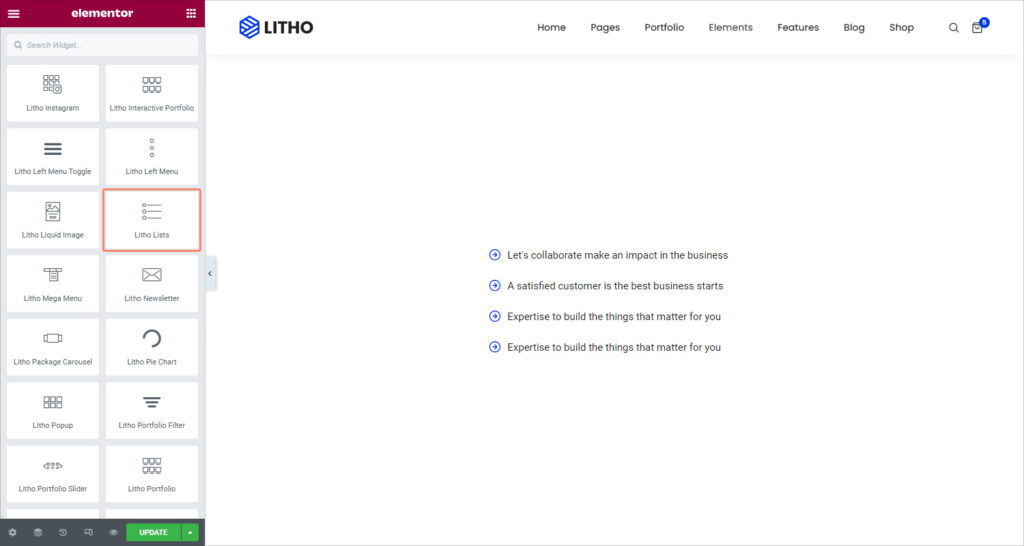Content
Settings
| Layout | Set layout for the list widget as a default or inline |
| List | Add items in the list by clicking “+” sign |
Style
List
| Background type | Set the background type for the list |
| Border type | Set the border for the list widget |
| Border radius | Set the border radius to control corner roundness |
| Box shadow | Set the box shadow options |
| Padding | Change the padding settings of the widget |
| Margin | Change the margin settings of the widget |
| Space between | Set the space between items |
| Alignment | Set the alignment for the items |
Icon
| Color | Set the color for the icon |
| Size | Set the icon size |
| Line height | Set the line height for the icon |
| Alignment | Set the alignment of the icon |
Text
| Color | Set the color for the text |
| Text spacing | Set the space between text |
| Typography | Set the typography for the text |
Advanced
Click here to set the advanced options that are applied to this widget.