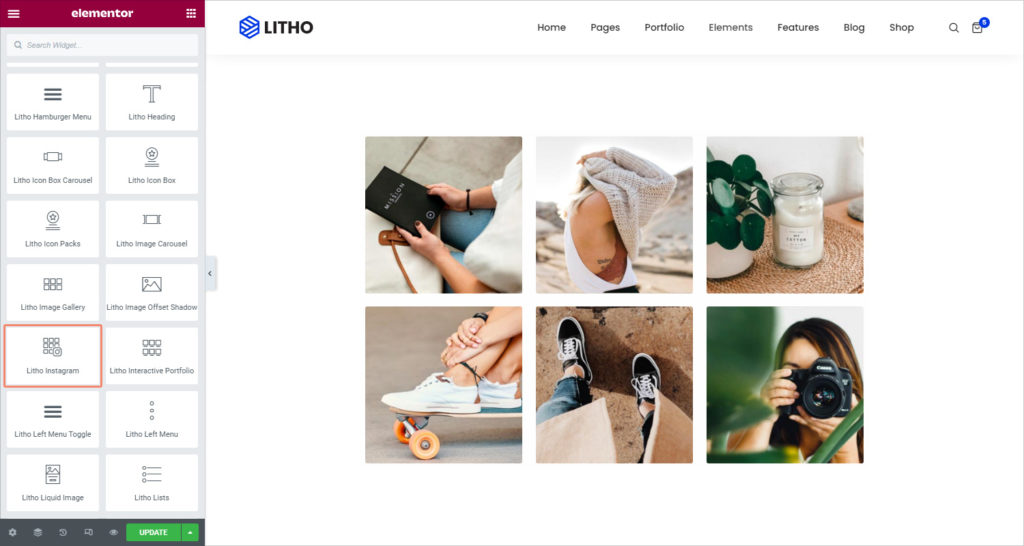Content
Instagram Account
| Access token | Add Instagram access token |
Settings
| Layout | Set the layout as a grid or carousel |
| No. of items to display | Set the number of items to display |
| Icon | Set the Instagram icon |
Grid
| No. of column | Set the no. of column for the grid |
| Columns gap | Adjust the columns gap for the grid |
Style
Icon
| Icon color | Set the icon color |
| Overlay color | Set the overlay color for the icon |
Navigation
Dots Style
| Position | Place pagination outside or inside of slides |
| Spacing | Set the spacing between the image and the content |
| Size | Set the size of dots using the scrolling feature |
| Color | Set the color for dots |
| Border type | Set the border type from the solid, none, double, dotted, dashed, or groove |
| Margin | Set the margin for the dots |
Advanced
Click here to set the advanced options that are applied to this widget.