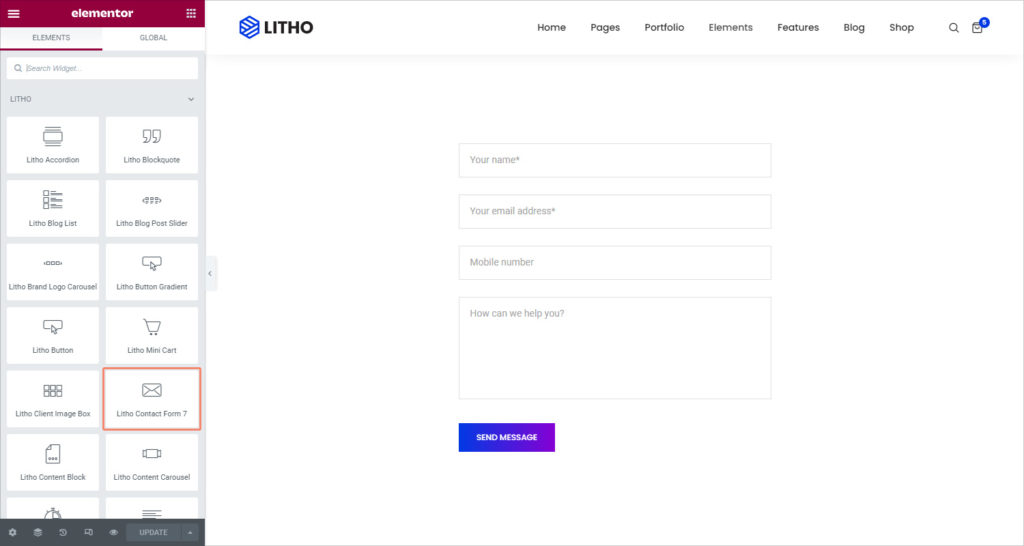Set up a contact form 7 on your website to allow your site’s visitors a simple way to get in touch with you.
Content
Contact Form
| Select form | Set different Contact Form 7 styles from the available |
Style
Form
| Background type | Choose background type as a classic or gradient |
| Alignment | Align the text to the left, right, center, or justified |
Fields
| Typography (Label) | Set the typography of the label text |
| Text color (Label) | Set the color of the label text |
| Typography (Input) | Set the typography of the input text |
| Text color (Input) | Set the color of the input text |
| Placeholder color (Input) | Set the placeholder color of the input text |
| Height (Text area) | Set the height of the text area |
| Resize (Text area) | Resize the text area |
| Typography (Info text) | Set the typography of the info text |
| Text color (Info text) | Set the color of the info text |
| Background color | Set the background color of the fields |
| Border type | Set the border type of the fields |
| Border radius | Set the radius of the border |
| Padding | Set the padding for the text |
| Margin | Set the margin for text |
Submit Button(Normal/Hover/Active)
| Typography | Set the typography of the message text |
| Text shadow | Add a shadow and blur to the button’s text |
| Background type | Set the background type for the button |
| Background color(Active) | Set the color for the background for the active effect |
| Text color | Set the color of the button |
| Border type | Choose border type from dropdown |
| Border radius | Set the radius of the border |
| Box shadow | Set the box-shadow options |
| Padding | Set the padding for the button |
| Margin | Set the margin for the button |
Messages
| Typography | Set the typography of the text |
| Success message border color | Set the success message border color |
| Border type | Choose border type from dropdown |
| Error message border color | Set the error message border color |
| Border type | Choose border type from dropdown |
| Spam/blocked message border color | Set the spam message border color |
| Border type | Choose border type from dropdown |
| Aborted message border color | Set the aborted message border color |
| Border type | Choose border type from dropdown |
Advanced
Click here to set the advanced options that are applied to this widget.