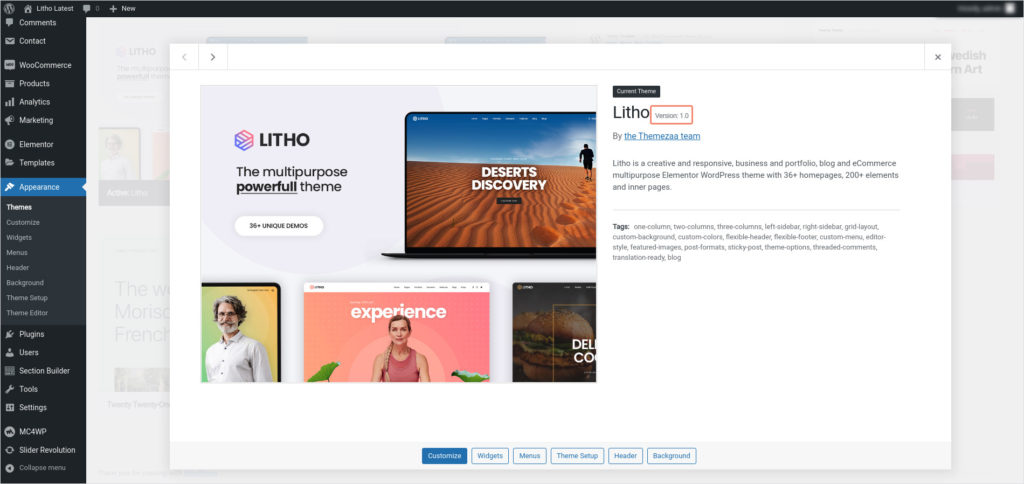It is essential to keep your theme & website up-to-date with zero fixes and bug free. Theme up-gradation is vital to utilize new improvements & new features. Some of these updates might be needed in order to make the theme compatible with newer versions of WordPress. You can check latest version of theme via Changelog.
To know your current theme version, simply Go to admin panel > Appearance > Themes > Click on active Litho theme and you can see installed version.
See below image for more information.