You can change font families using Elementor for the entire website.
To change the fonts, first navigate to the WordPress admin > All pages > Choose the page on which you want to change font.
Click on the “Edit with Elementor”
After opening, see the top left side Hamburger menu and click on the site setting. See below image for more understanding.
To know more about Elementor site settings, click here.


Click on the site settings like in the above image.
Last, click on the “Global Fonts” to change the font families. See the image below.

Here, you can change heading, body, and additional fonts.
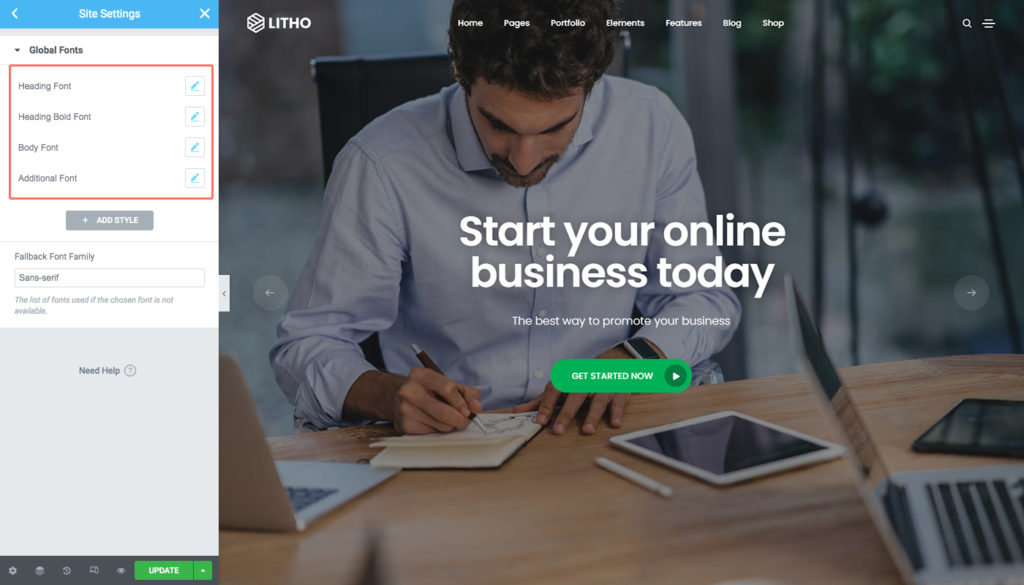
To know more about the Global fonts settings, click here.
Note: You can only change font families using Customizer when Litho addons is deactivated. To know more about this, click here.
Note: If you have set font family for specific widget then this changes will not apply
