There are two ways to change the heading tag for the post title
- You can change the heading tag globally
- Individually change the heading tag for the post
To change the heading tag globally, navigate to the admin panel > Appearance > Customize > Layout & Content > Post Single > Post style & data > Heading Tag
See the below image for more understanding.
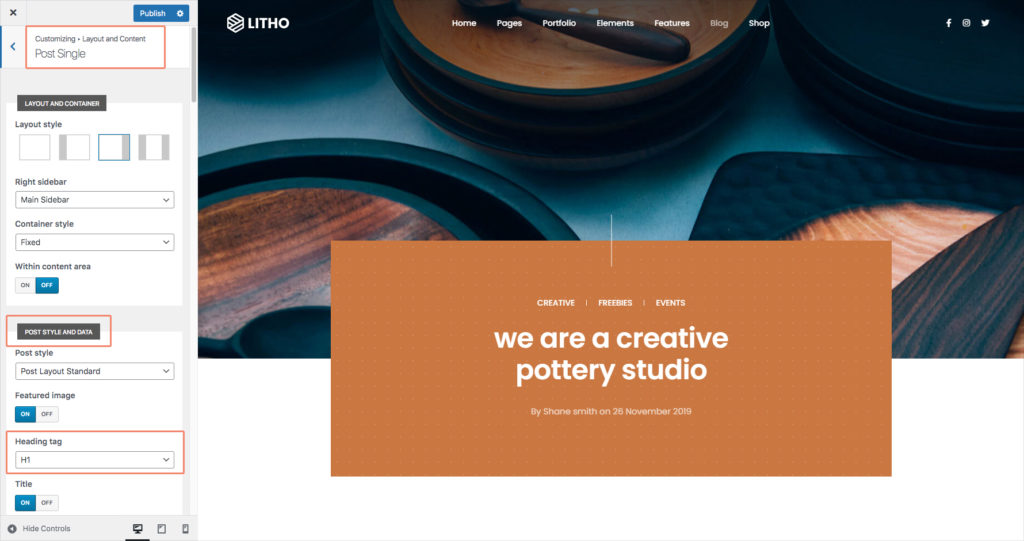
For the individual heading tag change for the post, you first need to go admin panel > All posts > Edit post > Litho post settings > Single post settings > Heading tag.
For more understanding, check the image below;
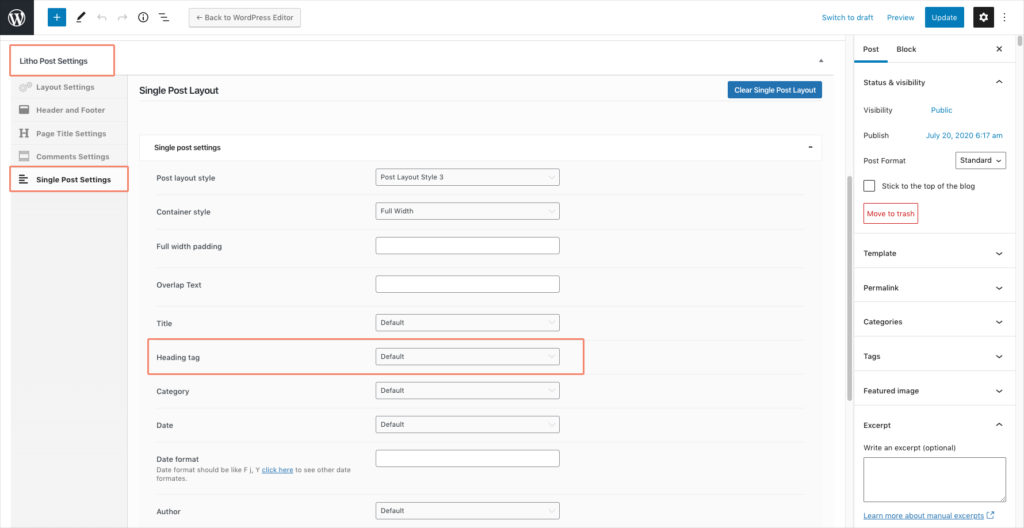
This way you can change the heading tags for the post title from H1 to H6.
