First, you need to create and set up a menu. To do this, read the article here.
After that, to set up a onepage menu; navigate to WordPress Admin > Pages > open that page where you want to setup onepage menu and click on “Edit with Elementor”.
After opening, Edit the section by clicking on the icon like below image.
Follow this step to setup onepage Menu.
Edit section > advanced > add CSS ID. (Add ID without #)
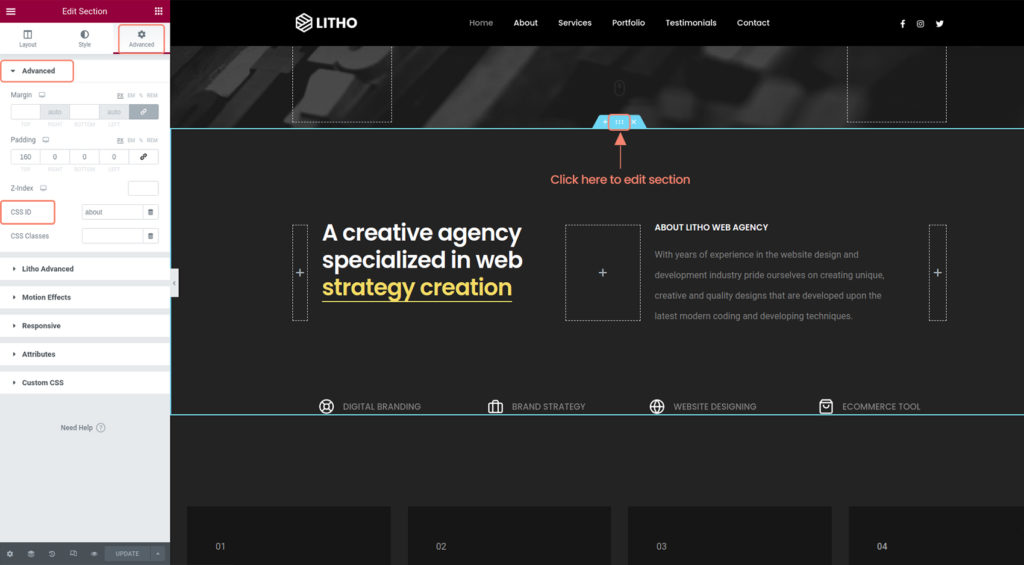
After this, go to the WordPress admin > Appearance > Menus and link this onepage menu with the target ID.
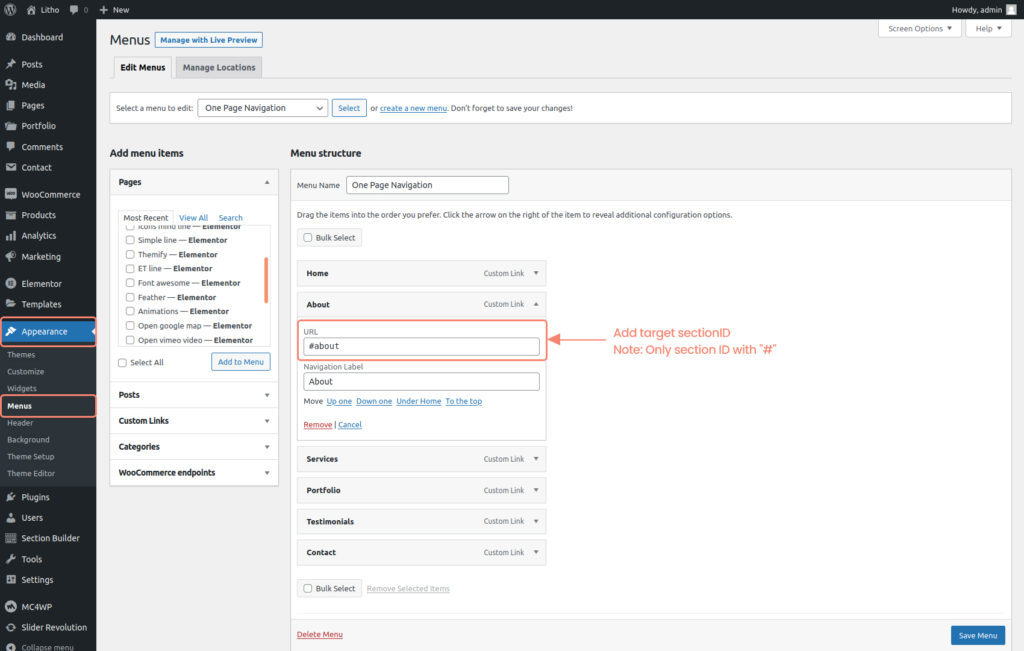
Note: Add only target section id with # instead of the whole URL.
