You can build a custom header using the Litho section builder.
Step 1: Go to the admin panel > Section builder > Add new > Add header content such as logo, navigation menu, social icons, widget sidebar, and etc… as per your need.
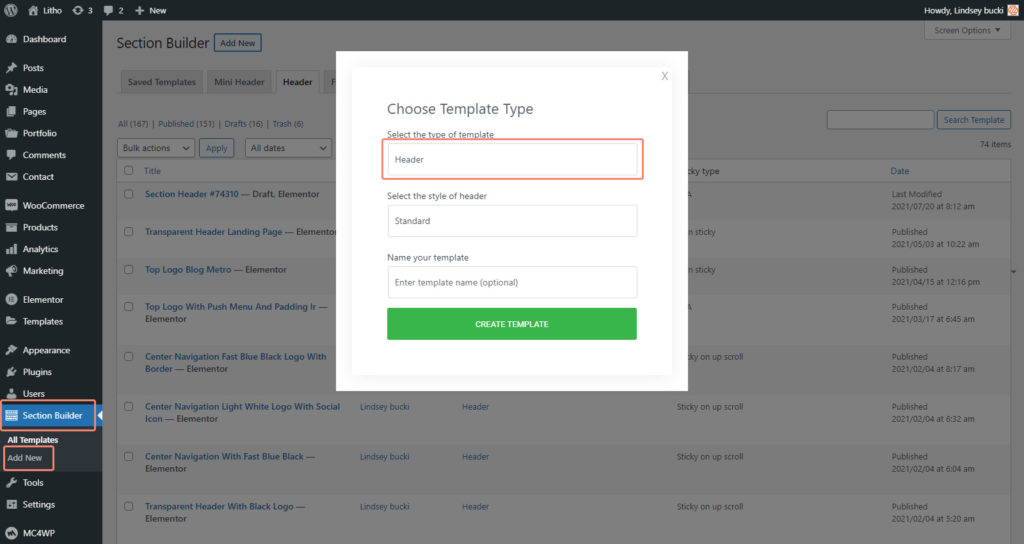
Once you create a header template, you can make changes in header settings using section builder.
For that navigate to Admin panel > Section builder > All templates > Choose template and click on “Edit” button like below image.
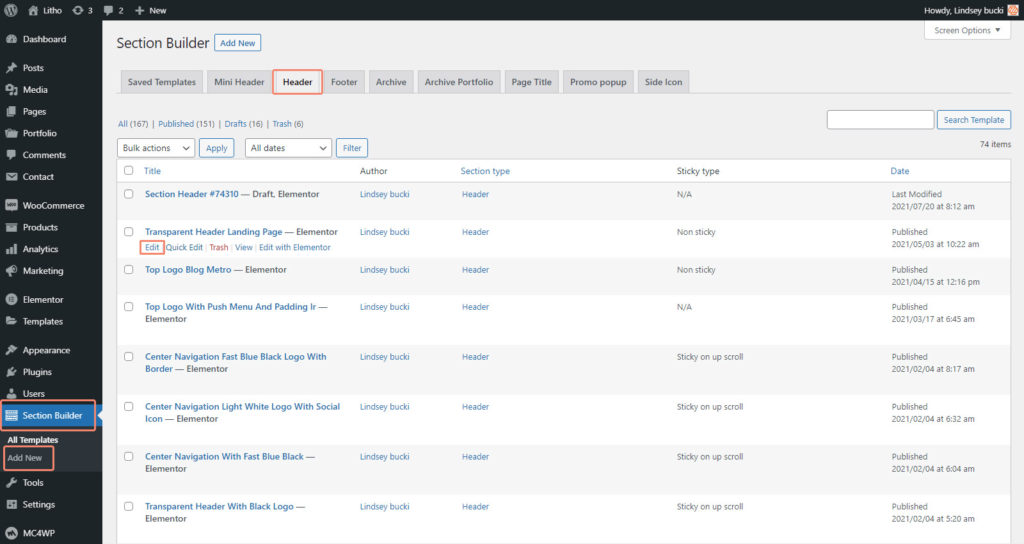
Overview of Section Builder Settings for Header
General Settings
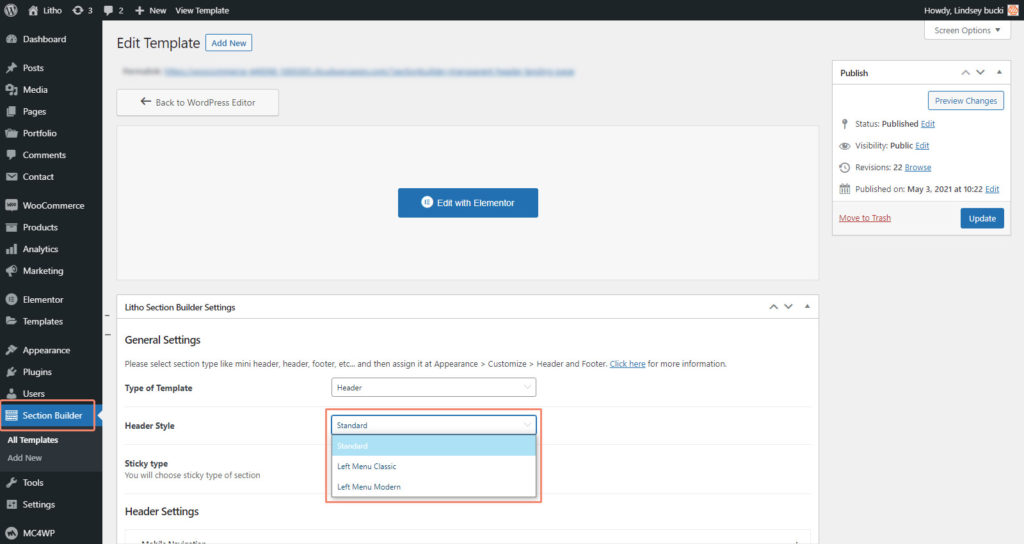
| Section type | Select section type Header for header section. |
| Sticky type | Select the sticky type of this header section. |
Header Mobile Settings
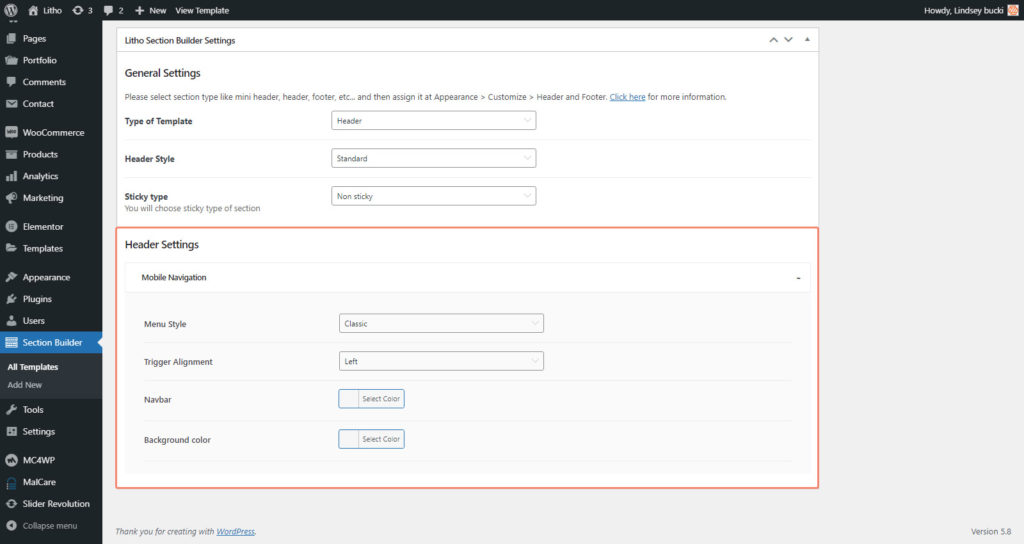
Note: Mobile navigation settings are only for the Header standard type.
| Menu style | Choose header menu style from classic, modern, Full screen. |
| Trigger Alignment | Choose trigger alignment from left or right. |
| Navigation bar | Navbar color picker to manage header navigation bar. |
| Background color | Choose the background color for the header. |
