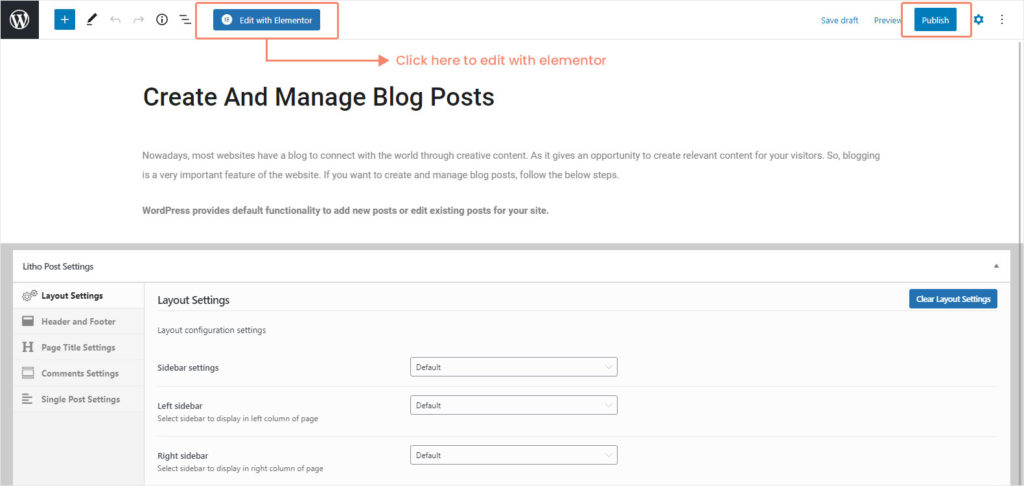One of the great things in WordPress that you can do is blogging. So, if you want a blog on your website, but do not want to show it on your home page or the front page, you can create a separate blog page.
To start with a blog page, first navigate to, Go to admin panel > Settings > Reading. Select “Static Page” as front page display option and select your blog page from posts page drop-down.
To know more, see below images.
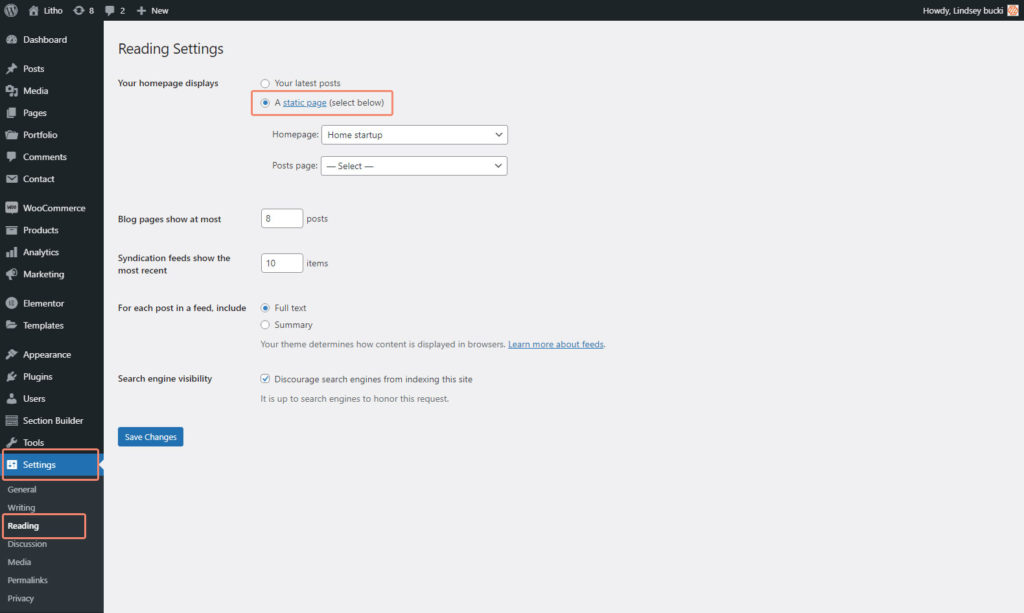
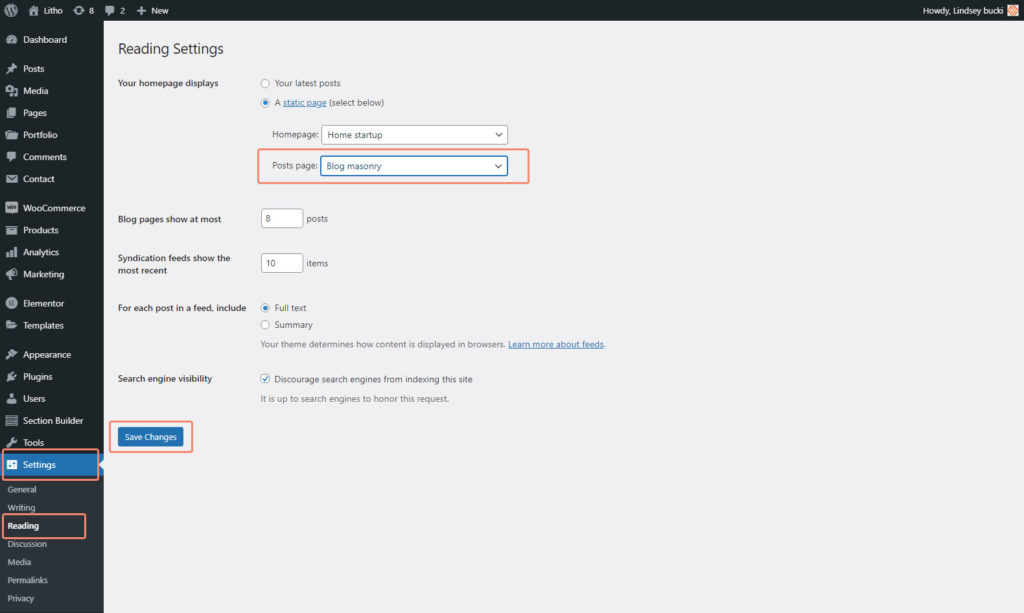
If you want to create a blog page with an Elementor then follow below steps.
Step 1: Go to admin panel > Pages > Add/Edit Page.
Step 2: Add elements > Select Litho blog lists. You can set settings for blog list shortcodes.