To setup blog page/post title and breadcrumb, you need to follow below steps
Step 1: Navigate to Admin dashboard > customize > Title Wrapper > Default Posts/Blog Home > Style.
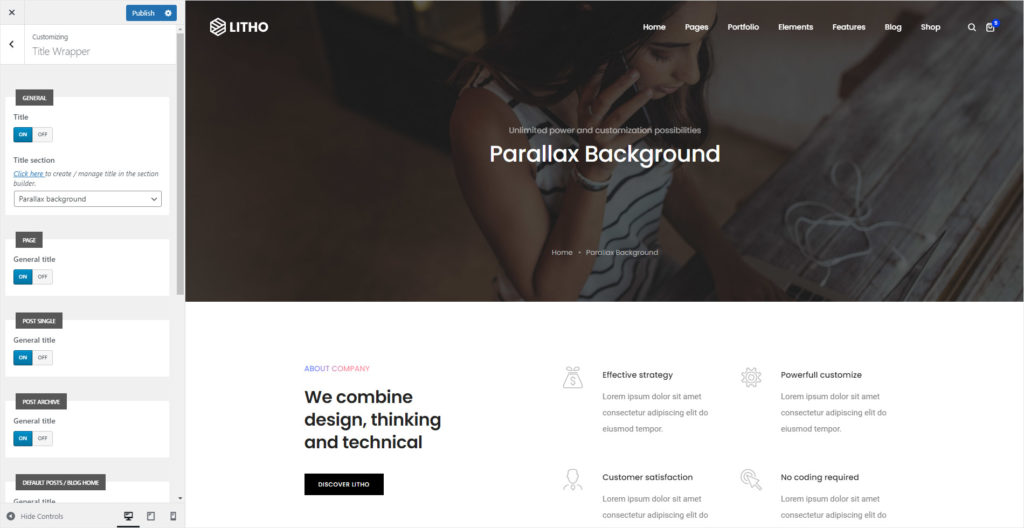
Default Posts/Blog Home
Default Posts/Blog Home – Layout and Container
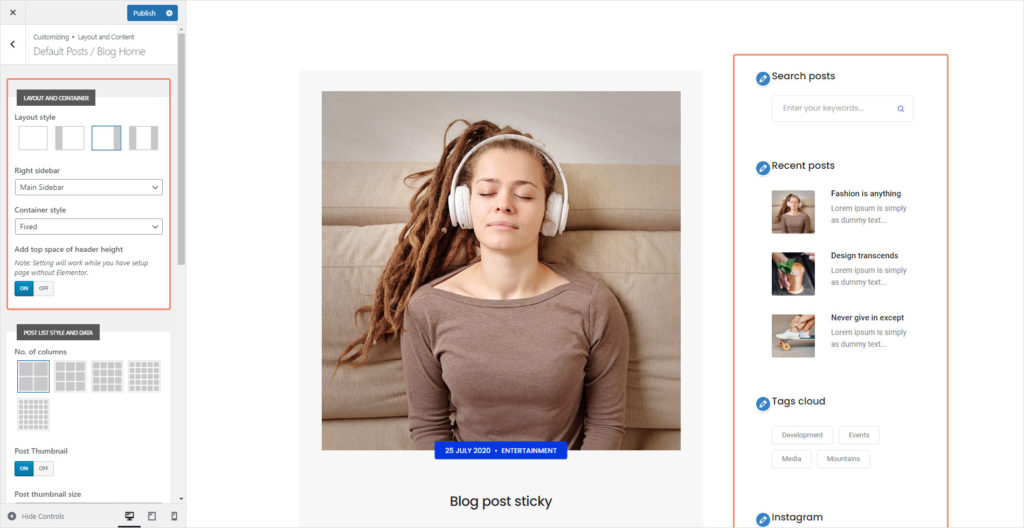
| Layout style | You can select the style for the post layout |
| Left sidebar | You can select the left sidebar from the dropdown |
| Right sidebar | You can select the right sidebar from the dropdown |
| Container style | You can select the style for the container from dropdown |
| Full width padding | You can add padding for full width in pixels |
| Description | You can display/hide description by selecting “On/Off” button respectively |
| Add top space header height | You can display/hide header height by selecting “On/Off” button |
Default Posts/Blog Home – Post List Style and Data
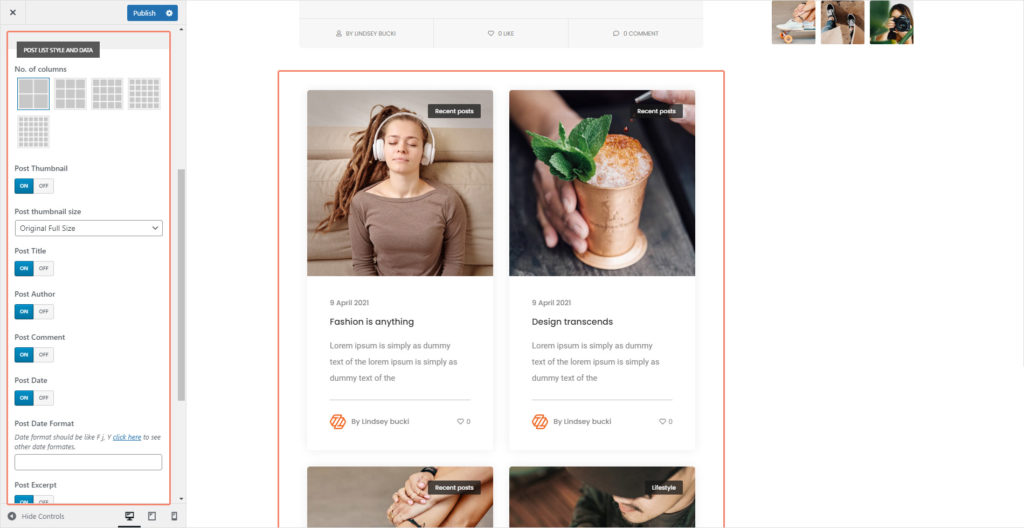
| No. of columns | Add title font size |
| Post thumbnail | Add title line height |
| Post title | Add title letter spacing |
| Post author | Add title font weight |
| Post Comment | Add subtitle font size |
| Post date | Add subtitle line height |
| Post date format | Add subtitle letter spacing |
| Post excerpt | Add subtitle font weight |
| Read more | Add breadcrumb font size |
| Read more text | Add breadcrumb line height |
| Post categories | Add background |
| Pagination | Add title text |
